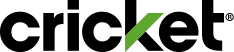A multiline account is simply a Cricket customer account with two or more active phone lines on the same account.
To combine accounts, you'll need to call or chat with Customer Support.
Your due date will not change. When you add a new line of service to an existing account in the middle of a billing cycle, you'll pay a full monthly payment for your new plan and any features. You'll get a prorated credit for the unused days of the first partial month at the start of the next billing cycle. Learn more about billing cycles.
Payment for all lines is due on the final day of your billing cycle (your due date). If you don't make a payment for the entire outstanding balance on your account by the end of your billing cycle, all lines on your account will be suspended.
Cricket lines do not share data. Each line has its own high-speed data allowance and should be managed individually. Each line is subject to the applicable rate plan terms and conditions for that line.
With Cricket's Group Save discounts, you can save up to $140 each month when you add eligible lines to your account.
New and existing customers in good standing with at least two (2) eligible lines of service on one account will receive Group Save discounts. Multi-line discounts cannot be combined with Auto Pay credit or other promotional discounts. Only eligible lines two through five on the same account receive the monthly discount.
Lines with an eligible plans starting withe the Sensible 10GB Plan and aboveare eligible for Group Save discounts. Lines with the discontinued Tablet plan are not eligible. Note: The Auto Pay credit is not available with Group Save multi-line discounts.
Learn more here about all of our Multi-Line discounts.
The maximum monthly discount is $140 when you have five (5) eligible lines on your account.
The maximum monthly discount is $140 when you have five (5) eligible lines on your account.
Yes, one billing address must be used for all lines that are part of Group Save.
If you are a new customer, you can place an online order for up to five lines. Choose Group Save eligible plans with each line and watch your savings add up.
No, the Auto Pay credit does not apply to accounts receiving a Group Save or promotional discount.
You and any subscribers under the same account who are properly authenticated will have the ability to make account changes and access account information for all lines of service; including, but not limited to, Customer Proprietary Network Information (CPNI), payment information, and profile information. Someone else can also make a quick payment without logging in to your online account.