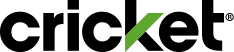What You Need to Know
- BridgePay allows you to split your monthly amount due into two separate payments.
-
Setup must happen within 7 days before or 7 days after your original payment due date.
-
There is a $5 fee for single-line account and $15 fee for multi-line.
-
Setup is available online, via Chat, or at a Cricket store.
-
Payment amount differs by plan and number of lines. See below for details.
-
Watch your text messages for updates on BridgePay enrollment, due dates, and amount due
Enroll in BridgePay online with the following steps:
- Start by logging into your account online to confirm you're eligible for enrollment.
- To enroll, you must pay the amount due on your account and the BridgePay fee. We will apply any existing account credit to cover the enrollment fee.
- Once you've made this payment, click Enroll. You will see a note with details about your final BridgePay payment amount and when it is due.
How does BridgePay work?
- Missing the second payment requires paying your next month’s bill in full to restore service.
- Auto Pay must be off to enroll in BridgePay; you can re-enroll once the BridgePay enrollment is complete
- New, inactive lines are ineligible.
- Plan or feature changes scheduled for the next cycle must be canceled before enrollment
- Promotional offers expiring before the next cycle will be lost.
- BridgePay can be cancelled at any time before the original due date; fees already paid are applied to the account as credits.
- Only one BridgePay setup is allowed per billing cycle.
- Charges for monthly features added to the account will be included in the second payment
What fees are associated with BridgePay?
To use BridgePay, you'll need to pay a $5 fee for a single-line account or a $15 fee for a multi-line account, plus the minimum payment due for each line on your account. If you have monthly features on your account, those charges will be added to the second payment.
BridgePay Example: Single-Line Accounts
| Rate Plan | 7-Day Charge | Single-Line Activation Fee | 1st Payment Total | Completion Payment Total* | |
|---|---|---|---|---|---|
| Sensible 10GB |
$10 | $5 | $15 | $20 | |
| Select Unlimited |
$10 | $5 | $15 | $30 | |
| Smart Unlimited |
$10 | $5 | $15 | $40 | |
| Supreme Unlimited |
$20 | $5 | $25 | $40 | |
How does account suspension affect BridgePay?
If you miss your original due date and your service is suspended, you can still set up BridgePay for up to seven (7) days past your due date.
- Setting up BridgePay after suspension will reset your monthly due date
- If you miss the second BridgePay payment, you must pay your total amount due in full for the next month to restore service
How do I know it's time to make my second BridgePay payment?
- Watch your text messages as we’ll always send you a reminder one day before your second payment is due
- If you pay before your due date, the second payment is due 7 days after your billing cycle restarts
- If you pay after your due date, count 7 days from the payment date for the second due date
- Pay online, via Chat, by visiting a Cricket store
NOTE: All payments are due by 11:59 p.m. Central Time.
Can I request a BridgePay Extension?
We understand that life sometimes throws us curveballs, so if you need to extend your BridgePay payment for another seven days, we have you covered.
- BridgePay Extension can be added to your account within the original 7 day BridgePay period.
- This gives you another 7 days to make your second payment, with the same fees ($5 single-line, $15 multi-line) due immediately.
- Setup available online, via Chat, or by visiting a Cricket store