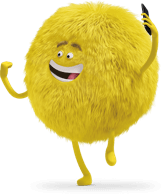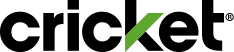How To Bring Your Devices to Cricket
Bring your phone, tablet, or Apple watch and keep your number when you switch to Cricket. It’s as easy as 1, 2, 3!
Check your device's compatibility

Check your device's compatibility
Oh no! This IMEI is associated with the device that is currently in your cart.

Unable to Access

Unable to Access
Oh no! We are unable to move you forward. Your VPN may be on. Please check then refresh or try another browser.

Check your device's compatibility
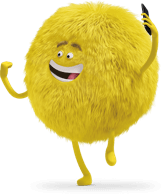
Check your device's compatibility
Yay, your {make} is compatible!
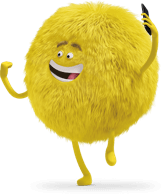
Check your device's compatibility
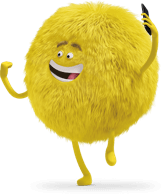
Check your device's compatibility
Hooray! Your {make} is compatible with the Cricket network. However, it is a locked device. Please contact your current provider for assistance.
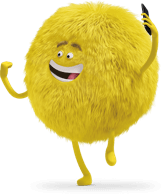
Check your device's compatibility
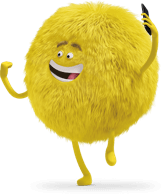
Check your device's compatibility
Hooray! Your {make} is compatible with the Cricket network and eSIM capable. This means there’s no waiting for a physical SIM to ship and you can activate your device within 15 minutes.
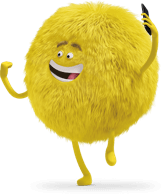
Check your device's compatibility
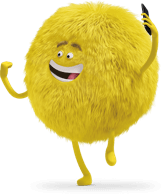
Check your device's compatibility
Hooray! Your {make} is compatible with the Cricket network and eSIM only. This means there’s no waiting for a physical SIM to ship and you can activate your device within 15 minutes.
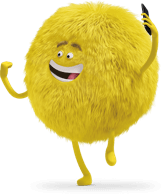
Check your device's compatibility

Check your device's compatibility
Oops! Looks like we're having a problem with our system. Please try again later.
Shop our selection of smartphones from brands you love and join the Cricket network.

Check your device's compatibility
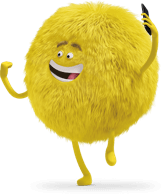
Check your device's compatibility
Hooray! Your Apple Watch is compatible with the Cricket network.
Need help setting up your watch? Learn More
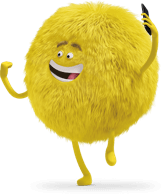
Check your device's compatibility

Check your device's compatibility
Apologies! This {make} is not compatible with the Cricket Network.
Shop our selection of smartphones from brands you love and join the Cricket network.

Check your device's compatibility

Check your device's compatibility
Oh no! Your {make} is not compatible with the Cricket network.
Shop our selection of smartphones from brands you love and join the Cricket network.

Check your device's compatibility

Check your device's compatibility
Oops! The device ID number you entered is invalid or does not exist. Please check the number and try again.
Shop our selection of smartphones from brands you love and join the Cricket network.

Lost or Stolen Phone

Lost or Stolen Phone
Lost or Stolen Phone
Our records show this device has been flagged as lost or stolen. If you are new to Cricket please contact your previous provider or place of purchase. If you are a current or previous Cricket customer please ensure the device is no longer listed as lost.

Check Device Compatability

Check Device Compatability
If you’re not ready to upgrade, but would like to try our network, we recommend taking us for a test drive for free.
Explore tryCricket


Oh no!
Unfortunately, we cannot combine your new device purchase with your bring your own phone order. Please remove the new device from your cart to proceed.

Check your device's compatibility
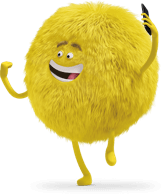
Check your device's compatibility
Hooray! Your {make} is compatible with the Cricket network and eSIM only. This means there’s no waiting for a physical SIM to ship and you can activate your device within 15 minutes.
No Shipping Needed
Activate Within 15 Minutes